Photoshop Skills for Teaching and Learning
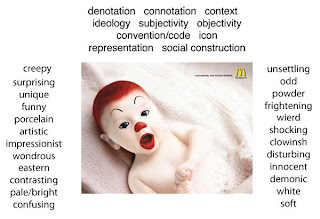
At this TWIT I showed a very simple way I used Photoshop in my Visual Media Analysis class. Specifically, I showed how I used Photoshop to create a more powerful chalkboard.
On the first day of class, I projected an image and had students come up with three adjectives they would apply to the image. I then used the layers palette and the type tool in Photoshop to write their adjectives beside the image.
Next, I used the eyeball in the layers palette to display some theoretical terms from the chapter that the students would be reading for the next class.
Finally, we discussed how we might use these theoretical terms to talk about the image.
After class, I saved all this as a jpg and put it on our class website [and on this blog.] This way, later in the semester the students could revist what we did on the first day. It's the equivilent to when somebody writes DO NOT ERASE on the board.
The point of this TWIT was that you can take a really powerful, professional-grade tool like Photoshop and just use parts of it to create pedagogical effects. You don't have to know the whole tool to start using it. And you don't have to use it in really fancy ways to be effective.
I was happy to hear that after this TWIT participant's level of Photoshop-intimidation went way down. I think part of this was because you saw me struggle with the tool in front of an audience (clicking on wrong windows, etc.).
But I think a bigger factor in getting people feeling more comfortable and inspired was our explicit analysis of why a tool seems scary and our brainstorming of strategies we can use to gain an entrance into an unfamiliar tool. Here are just a few of the ideas we had
- Start with a small part of the tool, like filters or text
- Give students a concrete task to do with the tool and a clear starting point
- Steer clear of the giant how-to books, at least at first
- Get help from nonexperts who are supportive
- Have students practice with the technology by doing a low-stakes, non-graded, composing-for-learning-style assignment
As always, as the TWIT moved on, we started getting into more and more interesting territory, like issues of power and our responsibilty to students....
How do students respond to the "let's all learn together approach"...
How well do we need to know the tools before we bring them into class...
What about when a students knows "more" than you...
Can you quantify knowledge like that, isn't that the banking model...
What do we have to teach, what do we bring to the table, what's our expertise....
Can you separate tools from theory?
Thanks to everybody who attended this TWIT...hope to see you again. Karen

0 Comments:
Post a Comment
<< Home