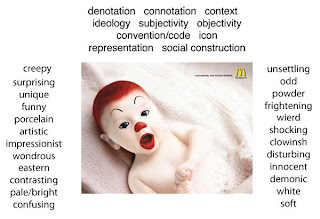Self-Representation & Online Identities
Remember--what we are doing today is something you can take back to the classes you teach, in order to talk about how rhetorical choices create particular effects.
Examples
Kathie Gossett
Samantha Blackmon
Clancy Ratliff
Cheryl Ball
Liz Losh
Malea Powell
Karl Stolley
Kristin Arola
Questions
What is the scope of this representation?
What is the focus of this representation?
To what extent and in what ways does the person's facility with technology influence their self-representation?
What do you like about what you see?
What don't you like?
What adjectives would you ascribe to this person, based on what you see online?
Would this be someone you would want to work with/hire? Why or why not?
What do you think they are leaving out of their self-representation?
Examples
Kathie Gossett
Samantha Blackmon
Clancy Ratliff
Cheryl Ball
Liz Losh
Malea Powell
Karl Stolley
Kristin Arola
Questions
What is the scope of this representation?
What is the focus of this representation?
To what extent and in what ways does the person's facility with technology influence their self-representation?
What do you like about what you see?
What don't you like?
What adjectives would you ascribe to this person, based on what you see online?
Would this be someone you would want to work with/hire? Why or why not?
What do you think they are leaving out of their self-representation?